StockTwits is a service that lets traders share information about stocks, future, forex... Users can post tweets (prefix the ticker with $), track or follow other users’ tweets... Some weeks ago, we have created a StockTwits downloader that downloads tweets for any stock in the US stock market. You can get this StockTwits downloader here. For each ticker symbol, StockTwits provides an RSS feed the downloader uses to get the data and insert it into your local database. The database consists of two columns: The date column and the title or tweet column. When you run the downloader for the first time and display the data of some stocks, you will notice that several ticker symbols are not covered. Downloading data for all US symbols, which consist of more than 8000 symbols, takes time. A good way to deal with this is by discarding stocks that don't have any tweet. The idea is to run a screener to search for securities that has at least one tweet, copy the generated list of symbols and use them in the downloader. To do so, open the screener (Analysis->Screener), select 'bar n-0', select all symbols and use the following formula: filter = sum(GetDataCount("stocktwits", "title")); This formula orders the screener to display only symbols that have at least one tweet. Note that the screener may take some time (depending on the size of your StockTwits database), because it must read the StockTwits database as well as the Quotes database. When done, click on 'Copy Symbols to Clipboard' button located at the bottom of the screener form. Open the StockTwits downloader; in the symbols tab, under the 'Name' column, select 'list'. Click on 'Select Symbols' then paste the list of symbols inside the text box control. (Right click then select paste). You should have now a list of fewer than 1000 symbols; the downloading process will take much less time to complete. Display the data 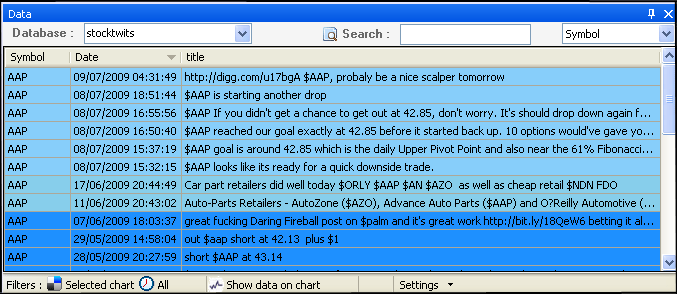 To display the data, open the database viewer (Tools->Database Data), and select 'stocktwits' as database. Now, each time you select a chart, the chart symbol tweets will appears in the database viewer grid. The different colors help you distinguish between the ages of the tweets. To change the colors, click on 'Settings'. Next to the 'Settings', there is an interesting button (Show data on chart) that let you display the tweets data on the selected chart. Analysis The data from the StockTwits database could be used to create trading rules, perform simulation or backtesting, create neural network prediction models... This is achieved thanks to some QuantShare formulas. The formulas are: GetDataString: For each stock bar, return the last element among all the elements of the database field data that occurred in that bar period. GetDataCount: For each stock bar, return the number of elements of the database field data that occurred in that bar period. Example: GetDataCount("stocktwits", "title"); GetDataStringInside: For each stock bar, return the last element among all the elements of the database field data that occurred in that bar period and within a specific interval of time. GetDataStringIndex: For each stock bar, return a specific element from the database field data. 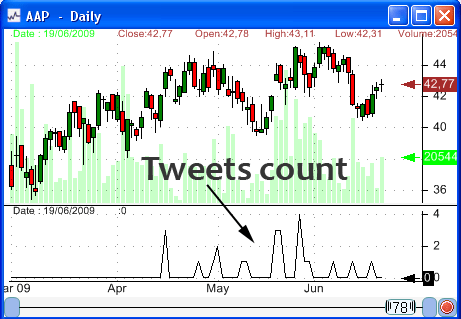 Note that all these functions could be applied to any custom database and not only to the StockTwits database.
|

|
|
|
|







