Within QuantShare, you can download news, displays them on a chart and even create composites and trading systems based on news data. In this article, I will show you first how to download news data, then how to trade and create charts based on these news. Here are three trading items you can use in QuantShare to download news data for U.S. stocks. Google News Using this downloader, you will get news data for almost every listed U.S. stock. The data is available in RSS format. It is parsed and added automatically to a custom database "google_news". The database contains the following fields (Date, Title and Description) Example of RSS Link: https://www.google.com/finance/company_news?num=1000&output=rss&q=A 106 News items are available here for Agilent. Example of one News Item: Date: 04/11/2014 22:35:51 Title: One Reason Agilent Technologies (A) Stock Closed Down Today Description: One Reason Agilent Technologies (A) Stock Closed Down Today TheStreet.com - Nov 4, 2014 Well Fargo said it lowered the measurement company's rating... You can get trading news data from Google by using the following item: https://www.quantshare.com/item-924-historical-stock-market-news Yahoo News This item gets news data for U.S. stocks from the RSS feed provided by Yahoo Finance. This item creates a custom database (yahoo_news) with the following fields (Date, Title, Category). Unlike the Google news downloader, this item gets news data only for recent days. Example of RSS Link: https://finance.yahoo.com/rss/headline?s=A 20 News items are available here for Agilent. Example of one News item: Date: 06/11/2014 16:47:10 Title: Agilent Technologies Advances FTIR Microscopy Imaging Category: [at noodls] - Hardware, Software Enhancements Bring Power of Synchrotron to Lab Bench SANTA CLARA, Calif., Nov. 6, 2014 Agilent Technologies Inc. (NYSE: A) today introduced significant enhancements to its Cary 610 and ... You can get trading news data from Yahoo by using the following item: https://www.quantshare.com/item-88-yahoo-news Stocktwits In case you want to download tweets for your favorite stocks, we have a downloader item for that as well. Using this item, you can get the 30 most recent tweets stored in a custom database "stocktwits" with the following fields: Title: The tweet message Account: The name of the user that created that tweet. Example of one tweet: Title: $AA Do any of you savvy AA followers have thoughts about a possible share buyback or div increase next year? Account: ToesInSand Display Trading News You can displays news data for every active stock just by selecting "Tools -> Database Data" Once the new form appears, select the appropriate database then make sure that "Filters" (at the bottom) is set to "Selected Chart". You can choose which columns to display by click on "Column Settings" at the bottom. 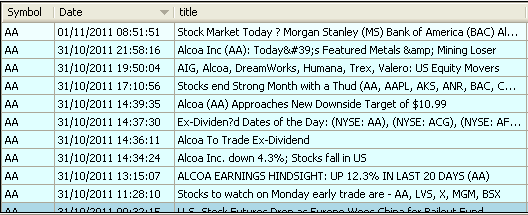 Show News on a Chart Using the same control, click on "Show data on chart" at the bottom. This will automatically display news data for the active/selected chart. You can of course customize the display by clicking on "Settings -> Edit Settings" at the bottom. Note that grid rows can have different colors. For example: recent news (less than 5 minutes) is colored differently that a news that is 2 hours older. Again, settings can be updated by clicking on the same button below ("Settings -> Edit Settings"). 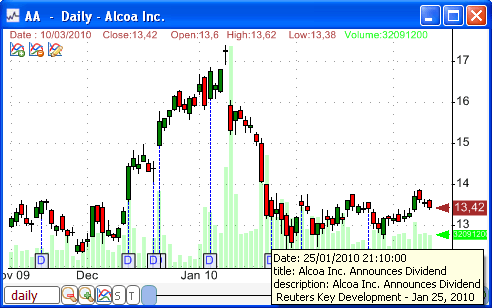 Trade the News QuantShare makes it easy to access quantitative and non quantitative data. It also makes it easy to transform non-numeric data into a quantifiable form. Here are few functions you can use for that: GetDataCount: This built-in function allows you to count the number of occurrences of a specific field. Example: Count the number of news items a = GetDataCount('yahoo_news', 'title'); Example: Count the number of news items for a specific symbol a = GetDataCount('yahoo_news', 'title', 'AAPL'); GetDataStringCount: This is also a built-in function and it calculates the number of occurrences of a specific field that contains a defined word Example: Count the number of news items that contains the word "buy" a = GetDataStringCount('yahoo_news', 'title', 'buy'); GetDataCountInside: This function counts the number of occurrences that occurred between a specific period Example: Count the number of news items that occurred between 12h and 13h a = GetDataCountInside('yahoo_news', 'title', 12, 13, P_Hour); ContainsWords: (You can download this function here: News parser function) This function allows you to specify several words and it would return 1 or TRUE on bars where a custom field contains one of these words. a = ContainsWords('yahoo_news', 'title', 'Buy,Jump,Big,Rise,Increase,Good,Excellent,Great'); GetField: (You can download it here: Word Occurrence in News Titles - Quantitative Trading Analysis) If you want to optimize your strategy based on a list of words then this function will come in handy. Check the item description for a detailed example on how to use this function News_sentiment: (You can download it here: News Sentiment Indicator) By providing a list of positive and a list of negative words, this function can count the number of titles that contains the positive words and subtract it to the number of titles that contains the negative words, thus providing you with a sort of basic sentiment analysis. Example: a = news_sentiment('yahoo_news', 'title', 'buy,good,better,bull', 'sell,bad,lower,bear'); For advanced sentiment analysis, you can use the Alchemy API as described in this blog post: Sentiment Analysis: How to measure the sentiment score of your stock tweets A very simple trading system that trade news would be to enter long if a stock has 3 times more news that the average of the past 25 trading bars: a = GetDataCount('yahoo_news', 'title'); buy = a > 3 * sma(a, 25); Other related blog posts: Download quotes, news, sentiment, fundamental... data using QuantShare How to create buy and sell trading rules based on News Data How to create a trading indicator that uses stock news How to speed up quotes and news downloads
|

|
|
|
|







