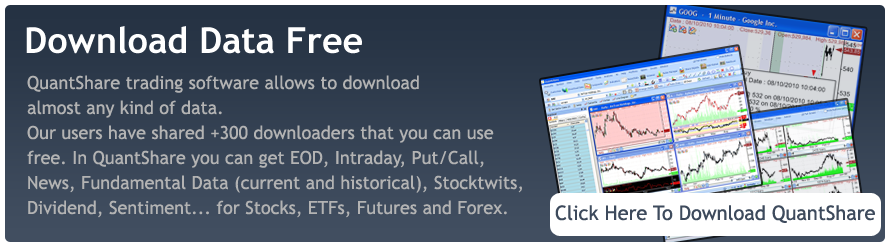One of the new features, which were introduced in the version 1.6.1 of QuantShare, is the Market Data Downloader or the Historical Market Data Wizard. This tool allows you to easily download a list of symbols (company tickers for stocks), as well as the appropriate download item that will retrieve historical end-of-day data for these symbols. How the historical market data tool works: The first time the application starts, a new form, with the "Select your market data" title, appears. This form contains a search box, a list of exchanges or markets, a description textbox, a checkbox and two buttons. You can open this market data tool later by clicking on "Download" then "Download Data Wizard". When the "market data" form appears, type in something in the search box to look for a specific market or exchange. Once you find the one that interests you, click on the "Download" Button to get data for this market or exchange. Before that, you can select whether to add the list of symbols in the current account or create a new empty account to receive the symbols. If you decide to create the list in the current account, the symbols will be added to the existing list of symbols and in case there are symbols with the same names as the current ones, you will be prompted with a form to decide whether to override existing symbols, rename the new symbols or ignore these symbols. When the downloading process starts, the trading software downloads the appropriate objects from the sharing server and installs them in the current account or on a new account (depending on the option you have checked). After a few seconds (maybe a little bit more for US Options symbols A-M - US Options symbols N-Z), the form is closed and the end-of-day downloader begins retrieving historical data for this list. Please note that the application is pre-loaded with the U.S. Stock Market data. It contains a list of symbols of companies listed on U.S. exchanges and the Yahoo EOD historical quotes, which is used to download historical quotes for these stocks. Examples of using the market data tool: An investor, who trades the Forex market, can select the "Forex Market" data item in the market data form. This market item, as shown in the description (the right panel), contains two objects, Forex symbols and Futures and Forex historical data. A trader who is interested by the Indian Stock Market, can perform a search using "India" as the keyword. He will find two items. The Bombay Stock Exchange, which contains BSE Stock Exchange and BSE historical data and the National Stock Exchange, which contains Ticker Symbols List of the National Stock Exchange, NSE, India and NSE Stock Quotes. Sharing Server: A Market Data Item is simply a collection of trading objects. Generally, it contains two trading objects. The first one is a list of symbols and the second one is a download item. In the description field, you can find the object names and the object links. By visiting the object link, you can find more information about this object; you can find some related objects and you can also download it directly. An Indian stock trader, who downloaded the "National Stock Exchange" package with the market data tool, can find many other interesting objects on this trading software sharing server. A simple search with the "nse" keyword (Link) provides more than 40 results. Here are the first three results: NSE - Security-wise Delivery Position, NSE Margin Trading, NSE Derivatives. In addition to the U.S. Stock Market list of symbols and the Yahoo EOD historical quotes item, there are many interesting downloaders for U.S. traders. Individual Stocks Put and Call Volume and Short Selling Data are among the great trading objects you can find.
|

|
|
|
|