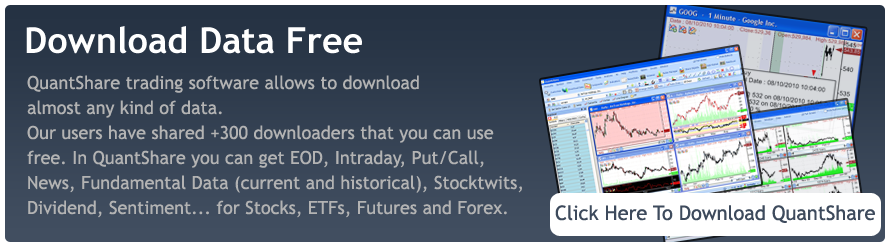If you search for fundamental-related trading objects in the QuantShare sharing server, you will find many items. The majority of them are data downloader; they download fundamental ratios and items from specific websites, parse the data, create a custom database and one or several fields (Each field corresponds to a fundamental item) and then insert the parsed data into the database. The whole process is performed automatically and in few seconds. As an example, the Fundamental Valuation Ratios for US Stocks item was shared by one of our members and it downloads valuation ratios for U.S. Stocks. These ratios are stored in a database named "fund_valuation" and in fields that correspond to the following valuation ratios: Price/Cash, Price/Free Cash Flow, EPS this Year, EPS next Year, EPS Past 5 Years... Fundamental Items for U.S. Stocks For the U.S. Stock Market, you can use the following items to get more than 30 fundamental items: Fundamental Valuation Ratios for US Stocks Ownership data for US companies Financial fundamental data for US companies Recent Insider Buying and Selling for US Stocks Collecting Fundamental Data In the Download Manager, click on the "Plus" button (next to the "Items" column) of each fundamental downloader to instruct QuantShare to download data automatically on regular basis (Once a week for example). This allows you to build an historical database of fundamental data and use this database to see changes in the data over time, create simulations and perform backtests. Screening The first time you start a downloader that creates a custom database/fields, you will be prompted to allow the creation of the database. You will also be prompted for each field to select a descriptive name and whether to create a snapshot of the field data or not. If you decide to create a snapshot, the QS Trading Software will store in a fast in-memory database the last field value of each stock. You can then select symbols, from the Symbols Filter, based on these fundamental items. 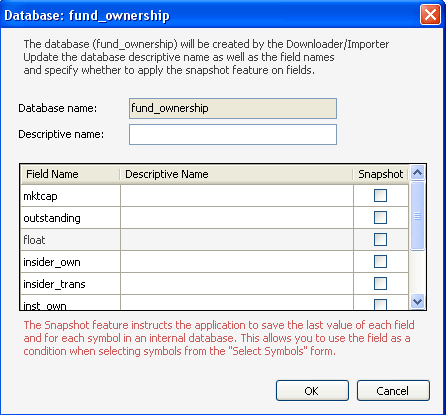 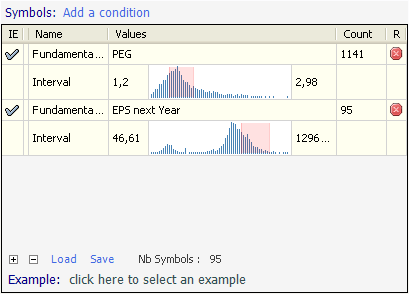 Note that the snapshot option and descriptive name can be updated, for each field, directly in the Database Editor. For this, select "Data" then "Edit Database". Select a custom database, a symbol, and then select a field in the "Field Info" group box. Access to the fundamental data Besides filtering symbols using fundamental criteria (in the Symbols Filter), you can access the fundamental data using several QuantShare functions. The "GetData" function for example gets a time-series given a database and a field name. Example: a = GetData("fund_ownership","mktcap",LastData); Once you have collected enough fundamental data, you can use this function to create simple or advanced trading rules for you simulations, watchlists or screens.
|

|
|
|
|