Both technical analysis and fundamental analysis are important to Forex traders as they are to stock traders. In the equities market, traders look for company's true value to take trading decisions while in the Forex market, traders evaluate currencies by looking at the fundamentals and the economy of the correspond countries. Fundamental analysis is however more important for Forex traders than it is for stock traders. The main reason for this is that fundamental data in the stock market can be easily manipulated and this is because the companies themselves deliver the data by filling the 10q and 10k forms. These forms detail the company's performance and include the Balance Sheet, Income Statement and Cash Flow report. These forms are required by the U.S. Securities and Exchange Commission (SEC) and they must be delivered annually (10K) or quarterly (10Q). Even though the content is verified by the SEC, there are several legal and illegal ways to manipulate and change the data so that it appears attractive to traders and investors. We all remember the big problems that occurred to WorldCom, Enron, Global Crossing, Type and other companies. In the Forex market, fundamental traders usually make their trading decisions based on key economic indicators. The release of any of these economic indicators is often followed by a reaction in the currency prices. As with company earnings, the price variation or changes depends on the difference between the expected economic release number and the actual value. If the trade is in the right side, then he can expect to earn a lot of money. For example, an unexpected change in the interest rate of the United States can highly affect the Euro/Dollar currency pair. The increase of volatility combined with a very high leverage can make you earn or lose a lot of money. In this article, we will show you how to download economic data indicators and plot the data on a chart. We will also show you how to set up a script to alert you about upcoming economic releases in the Forex market. Download Economic Indicators Data The web contains many places where you can download economic calendar data. The following item for instance (Currency Pairs Calendar Data) gets historical economic calendar data and stores it into a custom QuantShare database. The database structure is as follows: Date: Release date Country Description: The description of the economic release Importance: The importance or impact of the release. Higher value is 3 and lower value is 0. Actual: The current release value Forecast: The forecasted value (estimated by economists) Previous: The previous release value There are three timing types of economic indicators: Leading, Lagged and Coincident. Key economic releases include interest rates, employment, Vehicle sales, labor cash earnings, industrial production, retail trade, consumer price index, building permits, monetary base, leading economic index and trade balance. Useful links: How to download a trading item from the Sharing Server How to display Forex economic calendar data in a chart Plot Economic Data on Chart Data from any QuantShare database can be read using functions such as "GetData". There are also several functions to manipulate database "string" values. In case, you want to perform complex analysis/manipulations, you can always use the "Custom Function" tool to create your own trading indicator. Here is an article that shows you how to plot an arrow on a chart: How to plot arrows below/above candlesticks on a chart Let us begin by adding an arrow each time a key economic indicator is released. This can be done easily using the "PlotArrow" function. releases = GetDataCount("economic_cal", "description"); importance = GetData("economic_cal", "importance"); PlotArrow(releases > 0, releases, AboveHigh, colorGreen); The above formula plots an arrow on each bar where an economic indicator is released. It also plots the number of releases for each trading bar. 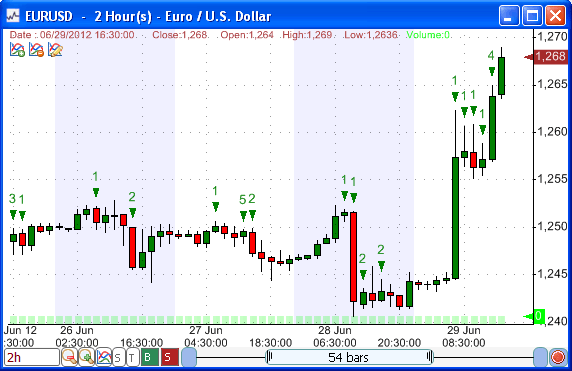 Now, let us improve our chart by adding the name of the economic release and displaying some additional information. We will also color the text and arrow depending on whether the actual value was higher or lower than the forecasted one. Green color when a positive surprise occurs (actual value higher than forecasted value) and red color in case of a negative surprise. In order to do this, we will use a custom trading indicator. This indicator works with end-of-day and intraday data (any period or time frame) and it can be downloaded here: Plot Economic Indicators on a Chart. The code behind this trading indicator can be displayed by clicking on "Tools -> Create Functions" then selecting "EconomicIndicators". 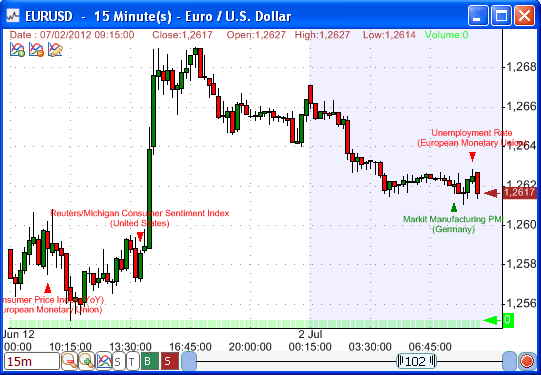 Track new economic releases Forex traders, particularly those who use fundamental analysis, know how important it is to track new economic releases. This is because many of them directly affect the currencies you trade. Keeping track of the release date of the most important indicators is crucial and may provide you with a great opportunity to enter or exit a Forex position and profit from the volatility's increase. Several economic indicators are released every day and this is why you should concentrate mainly on the most important ones. The database you have downloaded previously contains a field that shows you the importance or impact of each economic release/indicator. Let us create a basic script that shows us the economic indicators that will be released within the next minutes for a list of currency pairs. - Select "Tools" then "Script Editor" - Select "File -> New" then type the name of the script (Example: Economic Alert). - Copy the code that you find here: Fundamental Analysis – Economic Indicators Alerts - Update the first two lines by selecting the currencies you would like to track and lookback period in minutes (Example: Report economic indicators that will be released within the next hour). Once saved, click on "Execute" to run the script. You may also add the script to the bookmark panel.
|

|
|
|
|







